Teamworks Overview: Super User
For anyone who will be a Teamworks administrator for a team or entire organization
Welcome to your Teamworks Overview
In the following courses, we will show different ways the Teamworks platform can be used to communicate, schedule individuals, groups, & plan trips, collect & share information, and compile necessary information on members of your team and/or organization in one place. As your team or organization's primary admin, or Super User, you will also have user management permissions. The integrations between all modules are important! In under 120 minutes you will know Teamworks' functionality from top to bottom. For more information about Teamworks, visit our website or check us out on Twitter and Instagram!
Who should take this course?
This course is designed for new Teamworks users who will be actively using the platform to engage with athletes and staff within a specific team or throughout an entire organization.
We'll cover:
- Managing Users: Admin Tasks for Super Users
- Communication: Messaging & News modules
- Scheduling: Calendar & Travel modules
- Collaboration: Forms, Files, Videos, and Profiles modules
- Mobile Overview: understanding what Student-Athletes see