-
Introduction: Defining SuperUsers 1 min
- Team SuperUser
-
Add a Profile 3 min
-
Edit a Profile 1 min
-
Grant Permissions 1 min
-
User Actions: Invite, Deactivate, Disable Login, & Remove from Team 1 min
-
Mass Edit Athletes 1 min
-
Add Profile Attributes 2 min
-
Create Custom Groups 2 min
- Organization SuperUser
-
Managing a Team Assignment & User Type 1 min
-
Add Event Types 1 min
-
Add User Types 2 min
-
Add Relationships Types 1 min
This video is still being processed. Please check back later and refresh the page.
Uh oh! Something went wrong, please try again.
Hub 101: Managing Users
Learn how to configure your account, manage users, grant permissions and become a true Hub Super User.
Welcome to User Management
In this onboarding course, we will show various administrative settings that Organization SuperUsers and Team SuperUsers will have in Hub. Understanding these permissions will be important in configuring your account, keeping roster information updated, and assigning the right permissions to all users within an organization or team. Make sure to view all lessons for a complete understanding of how these modules work together.
Who should take this course?
This course is designed for new Hub users who will be actively managing rosters, permissions, and team assignments within Teamworks.
We'll cover:
- Adding a Profile
- Editing a Profile
- Granting Permissions
- Inviting, Deactivating, Disabling Login, & Resetting Passwords
- Creating Custom Groups
- Mass Editing Athletes
- Bulk Uploading Pictures
- Managing Team Assignments
- Adding Event Types
- Adding Profile Attributes
- Adding User Types
- Adding Relationship Types