- Course Introduction
-
Course Outcomes
-
Additional Resources
-
Before You Start
- Form Components
-
Introduction to the Builder Tools 5 min
-
Creating a Form 2 min
-
Components of a Form 2 min
-
Adding Fields to a Form 4 min
Related help articles
-
Instructions 2 min
-
Visibility 3 min
-
Option Fields 3 min
-
Watch Us Create a Simple Event Form 8 min
-
Tables 2 min
-
Creating Databases 3 min
-
Populating Databases 3 min
-
Review - Form Components
- Optimized Data Entry
-
Optimize Data Entry with Advanced Properties 5 min
Related help articles
-
Optimize Group Data Entry with Advanced Properties 2 min
-
Optimize Data Entry with Save Properties 3 min
-
Review - Optimized Data Entry
- Optimized Reporting
-
Optimize Reports with Advanced Properties 5 min
-
Optimize PDF Reports 3 min
-
Performance Standards 4 min
-
Status Indicators 3 min
-
Critical Information 2 min
-
Review - Optimized Reporting
- Quality Assurance
-
Warning Messages 3 min
-
Testing Forms 3 min
-
Managing Event Forms 2 min
-
Changing an Existing Form 3 min
-
Review - Quality Assurance
- Test Your Knowledge!
-
Final Quiz
-
What's Next?

Teamworks AMS Builder 101: Basic Form Creation
Learn how to build basic forms to collect data in AMS.
This course is designed for people who have builder access to an AMS site and need to perform any of the following tasks as part of their role:
- Create new forms for data entry.
- Edit existing data entry forms without losing data.
- Optimize reports and PDF exports.