-
Course Outcomes
-
Help Center
- Administrating a Workflow
-
Uploading Resources 3 min
-
Providing Access to Relevant Tools 3 min
-
Providing Access to Relevant Assets 3 min
-
An Example of How to Administrate a New Workflow 4 min
- Driving Engagement and Compliance
-
Managing Web Layouts 2 min
-
Setting Up Daily Reminders 2 min
-
Setting Up Performance Alerts 3 min
-
Assigning Favorite Workflows 1 min
-
Adding System Messages for Web Users 1 min
- Enabling Advanced Workflow Features
-
Using Smart Flows 2 min
-
Using Smart Saves 3 min
-
Using Restriction Policies 3 min
-
Configuring Password Policies 2 min
- Test Your Knowledge!
-
Quiz | Configuring Workflows as an Administrator

Teamworks AMS Admin 102: Configuring Workflows as an Administrator (classic UI)
Learn how to manage roles and access permissions, customize your Teamworks AMS site and configure advanced workflows.
This course has been updated. You can access the latest version of the course here: https://academy.smartabase.com/teamworks-ams-admin-102-configuring-workflows-as-an-administrator
This course is designed for people who have administrator access to a Teamworks AMS site and need to perform any of the following tasks as part of their role:
- Create and manage access permissions, including roles and restriction policies.
- Update or create new page layouts for AMS on a web browser.
- Upload resources.
- Drive user engagement and compliance through automated notifications.
- Configure workflow automations, including Smart flows and Smart saves.
- Configure custom password policies.